
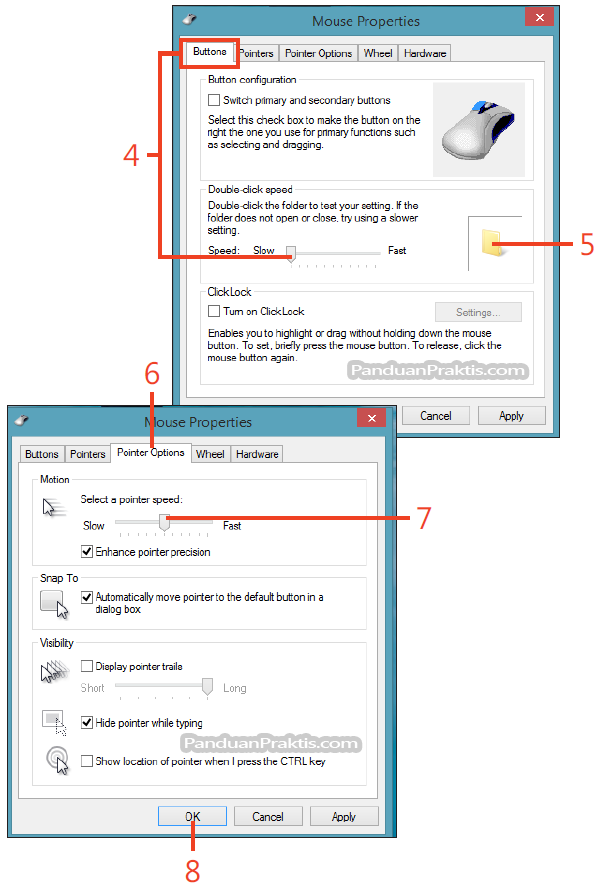

Well, after searching for solutions on many sites I finally found a solution. This is a very common problem and I have faced this problem on three different optical mouses to date. It becomes really hard to control the mouse clicks while browsing. Have you ever faced a problem with your optical mouse (any brand – especially the lesser expensive ones like techcomm, frontech, zebronics etc)? After usage of 7-8 months(the duration differs), many optical mouse users face a problem of multiple clicks(2 or more than 2) on clicking just once.


 0 kommentar(er)
0 kommentar(er)
